बैंक खाते को अब इस तरह से कर सकते हैं आधार से लिंक, होगी परेशानी खत्म
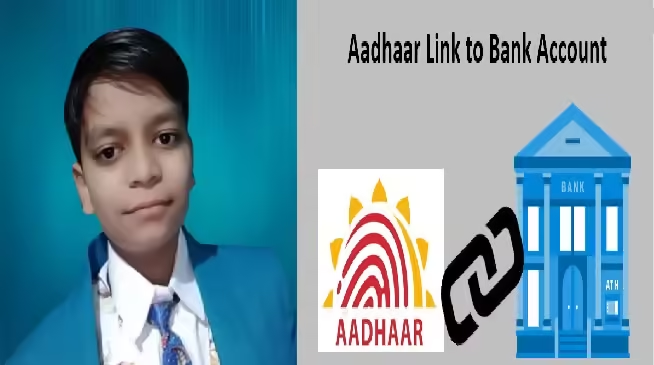
कैसे करें आधार को बैंक खाते से लिंक: कृष्णा सेंगर ने वीडियो में बताया आसान तरीका
आजकल आधार कार्ड को बैंक खाते से लिंक करना बेहद जरूरी हो गया है, क्योंकि इसके बिना कई वित्तीय सेवाओं का लाभ उठाना मुश्किल हो सकता है। शिवपुरी के युवा तकनीकी विशेषज्ञ, कृष्णा सेंगर, जो अपनी तकनीकी समझ और गहराई के लिए जाने जाते हैं, ने हाल ही में एक वीडियो के माध्यम से आधार को बैंक खाते से लिंक करने का सरल तरीका बताया है। आइए इस प्रक्रिया को विस्तार से समझते हैं।
1. एनपीसीआई वेबसाइट पर जाएं
- सबसे पहले, आपको एनपीसीआई (नेशनल पेमेंट्स कॉरपोरेशन ऑफ इंडिया) की आधिकारिक वेबसाइट पर जाना होगा। इसके लिए अपने ब्राउज़र में npci.org.in खोलें।
2. ‘Consumer Services’ विकल्प खोजें
- वेबसाइट के होमपेज पर पहुंचने के बाद, आपको मेनू में ‘Consumer Services’ (उपभोक्ता सेवाएं) का विकल्प खोजना होगा। यह विकल्प सभी उपभोक्ता सेवाओं के लिए होता है।
3. ‘Bharat Aadhaar Seeding Enabler’ पर क्लिक करें
- Consumer Services सेक्शन में, ‘Bharat Aadhaar Seeding Enabler’ (भारत आधार सीडिंग एनेबलर) नामक विकल्प पर क्लिक करें। यह वह विकल्प है जहां से आप अपने आधार को बैंक खाते से लिंक कर सकते हैं।
4. अपना बैंक चुनें
- इस विकल्प पर क्लिक करने के बाद, एक पेज खुलेगा जिसमें आपको अपने बैंक को चुनना होगा। यहां पर भारत के लगभग सभी प्रमुख बैंकों की सूची दी गई होती है। अपने बैंक का चयन करें।
5. अपनी जानकारी दर्ज करें
- बैंक चुनने के बाद, आपको अपना आधार नंबर, बैंक खाता नंबर, और अन्य आवश्यक जानकारी को सही-सही दर्ज करना होगा। यहां ध्यान रहे कि सभी जानकारी सही होनी चाहिए।
6. अपनी रिक्वेस्ट सबमिट करें
- सभी जानकारी भरने के बाद, एक बार फिर से उसे चेक करें और फिर ‘Submit’ (सबमिट) बटन पर क्लिक करें। यह आपकी रिक्वेस्ट एनपीसीआई और आपके बैंक को भेज देगा।
7. पुष्टिकरण प्राप्त करें
- रिक्वेस्ट सबमिट करने के बाद, आपको एक पुष्टिकरण संदेश प्राप्त होगा जिसमें बताया जाएगा कि आपकी रिक्वेस्ट स्वीकार कर ली गई है और उसे प्रोसेस किया जा रहा है।
8. सत्यापन की प्रतीक्षा करें
- आपके द्वारा दी गई जानकारी का सत्यापन आपके बैंक द्वारा किया जाएगा। यह प्रक्रिया कुछ दिनों में पूरी हो सकती है। सत्यापन के बाद, आपका आधार आपके बैंक खाते से सफलतापूर्वक लिंक हो जाएगा।
9. स्थिति की जांच करें
- आप अपने बैंक की वेबसाइट पर जाकर या कस्टमर सर्विस से संपर्क करके आधार सीडिंग की स्थिति की जांच कर सकते हैं।
10. एसएमएस अधिसूचना
- जैसे ही लिंकिंग प्रक्रिया पूरी होगी, आपको आपके पंजीकृत मोबाइल नंबर पर एक एसएमएस प्राप्त होगा जिसमें लिंकिंग की पुष्टि की जाएगी।
निष्कर्ष:
कृष्णा सेंगर ने अपने वीडियो में यह सरल प्रक्रिया विस्तार से समझाई है, ताकि हर कोई आसानी से अपने आधार को बैंक खाते से लिंक कर सके। यह प्रक्रिया न केवल सुरक्षित है बल्कि बेहद आसान भी है, और इसे करने से आप कई सरकारी योजनाओं और सेवाओं का लाभ उठा सकेंगे।
यदि आपने अभी तक अपने आधार को बैंक खाते से लिंक नहीं किया है, तो कृष्णा सेंगर के बताए गए इन चरणों का पालन करें और इसे जल्द से जल्द पूरा करें।
Aadhar linking
How to link your Aadhaar to a bank account: Krishna Sengar explains the easy process in his video.
Nowadays, with Aadhaar not necessarily linked to one’s bank account, the need arises for linking it with respect to various financial services. Krishna Sengar, a young tech expert hailing from Shivpuri, known for his knowledge of the depths of technology, recently shared a video through which the simple method of making Aadhaar link with a bank account was explained. Let’s break down the process he explained.
Visit the NPCI Website
- Turn on your computer; from your browser, get access to the NPCI official website. Just click on npci.org.in to reach the official site of the National Payments Corporation of India.
Find the ‘Consumer Services’ Menu
- As any website would have it, when you land on the main page of the official website, find the ‘Consumer Services’ options on the menu of the website. This page is set to address any services a consumer may need.
Click on ‘Bharat Aadhaar Seeding Enabler
- In the Consumer Services section, there is an option which states ‘Bharat Aadhaar Seeding Enabler’. Click that option to select the same, to link your Aadhaar number to your bank account.
- Select Your Bank
- You have to click on the option, after you will be taken to a page where you have to select the name of your bank from a list of most major banks in India.
- On selection of your bank, it will ask for entering your Aadhaar number, bank account number, and any other detail required. You must enter each and every detail correctly.
Submit Your Request
- After you have filled the required details, do make a check of the details and then click on the ‘Submit’ button. Your request is thus sent to NPCI and your bank.
Receive Confirmation
- Within a few seconds of your submission for the request, you will get a confirmation message saying your request has been accepted and is under process.
Wait for Verification
- After the details you provided are verified by your bank, a message saying Aadhaar is successfully linked with your bank account will be sent. This verification process might take few days.
- The status of your Aadhaar seeding can be checked by visiting the bank’s website or calling customer service.
Get SMS
After successful linkage an SMS is sent on the registered mobile number as confirmation of the process having been done successfully
Conclusion :
Clearly shown in the video, Krishna Sengar has explained a simple process that would ensure each and every individual can easily link their Aadhaar to their bank account. It is an easy and safe process that enables account holders to enjoy a considerable number of government schemes and services.
If you have not linked your Aadhaar to your bank account till today, follow the steps as explained by Krishna Sengar and get this done now.
#krishna #kingks #krishnasengar #news
कैसे करें आधार को बैंक खाते से लिंक: कृष्णा सेंगर ने वीडियो में बताया आसान तरीकाHow to Link Aadhaar to Your Bank Account: Krishna Sengar Explains the Easy Method in His Video
Subheadings:
- एनपीसीआई वेबसाइट पर जाएं
- Visit the NPCI Website
- ‘Consumer Services’ विकल्प खोजें
- Find the ‘Consumer Services’ Option
- ‘Bharat Aadhaar Seeding Enabler’ पर क्लिक करें
- Click on ‘Bharat Aadhaar Seeding Enabler’
- अपना बैंक चुनें
- Select Your Bank
- अपनी जानकारी दर्ज करें
- Enter Your Details
- अपनी रिक्वेस्ट सबमिट करें
- Submit Your Request
- पुष्टिकरण प्राप्त करें
- Receive Confirmation
- सत्यापन की प्रतीक्षा करें
- Wait for Verification
- स्थिति की जांच करें
- Check the Status
- एसएमएस अधिसूचना प्राप्त करें
- Receive SMS Notification
Here are some effective tags for Google search optimization in both Hindi and English:
English Tags:
- Aadhaar Bank Account Link
- How to link Aadhaar to Bank Account
- NPCI Aadhaar Seeding Guide
- Krishna Sengar Aadhaar Tutorial
- Bank Account Aadhaar Linking Online
- Bharat Aadhaar Seeding Enabler
- Aadhaar Seeding Process 2024
- NPCI Website Aadhaar Link
- Online Aadhaar Bank Link
- Aadhaar Seeding Step-by-Step
Hindi Tags:
- आधार बैंक खाता लिंक करें
- आधार को बैंक खाते से कैसे जोड़ें
- एनपीसीआई आधार सीडिंग गाइड
- कृष्णा सेंगर आधार ट्यूटोरियल
- बैंक खाता आधार लिंकिंग ऑनलाइन
- भारत आधार सीडिंग एनेबलर
- आधार सीडिंग प्रक्रिया 2024
- एनपीसीआई वेबसाइट आधार लिंक
- ऑनलाइन आधार बैंक लिंक करें
- आधार सीडिंग स्टेप-बाय-स्टेप
